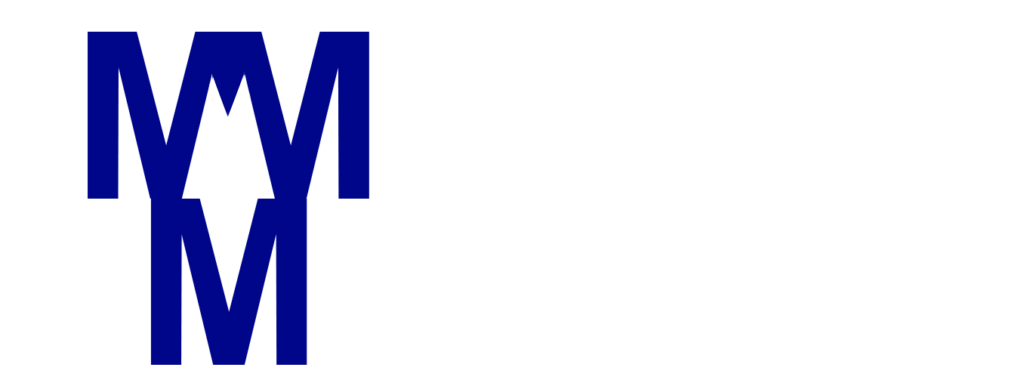Contact Us
FREQUENTLY ASKED QUESTIONS
We deliver within Europe. But we are looking forward to expand to some other countries out of Europe
Do not hesitate to contact us using any of our contact. if you are not satisfied with our product quality and you will need a refund. Click to check our refund and return policy
Yes, as soon as they are back in stock.
How to buy bitcoin (BTC) from Revolut
- Download Revolut for iOS or Android, then sign up.
- Go to Crypto on your home screen and tap Get started.
- Read and accept our risk warnings and T&Cs.
- Go to Crypto → Trade.
- Choose Bitcoin as your token, then tap Buy or Sell.
- Enter the amount you want to trade.
- Review and confirm your order.
Send crypto to an external address
Go to ‘Crypto’ on the bottom menu and tap ‘Send’. Choose the cryptocurrency ( Bitcoin ) you’d like to send and follow these steps:
- Select one of the already added compatible wallets or tap ‘New’ to add a new address. You can also paste our address from the checkout page in the search bar to proceed
- Enter the amount you want to send or withdraw and tap ‘Send’
- Review the transfer, check the details and network
- Tap ‘Send’ to confirm
Buy with changelly.com or buy.bitcoin.com or paybis.com
- Select bitcoin or other crypto currency
- Enter Amount & Choose a Provider
- Enter bitcoin wallet address from checkout page
- Proceed to Partner
- Complete Payment & Verification:
- Finalize & Await while checkout page picks up the transfer automatically